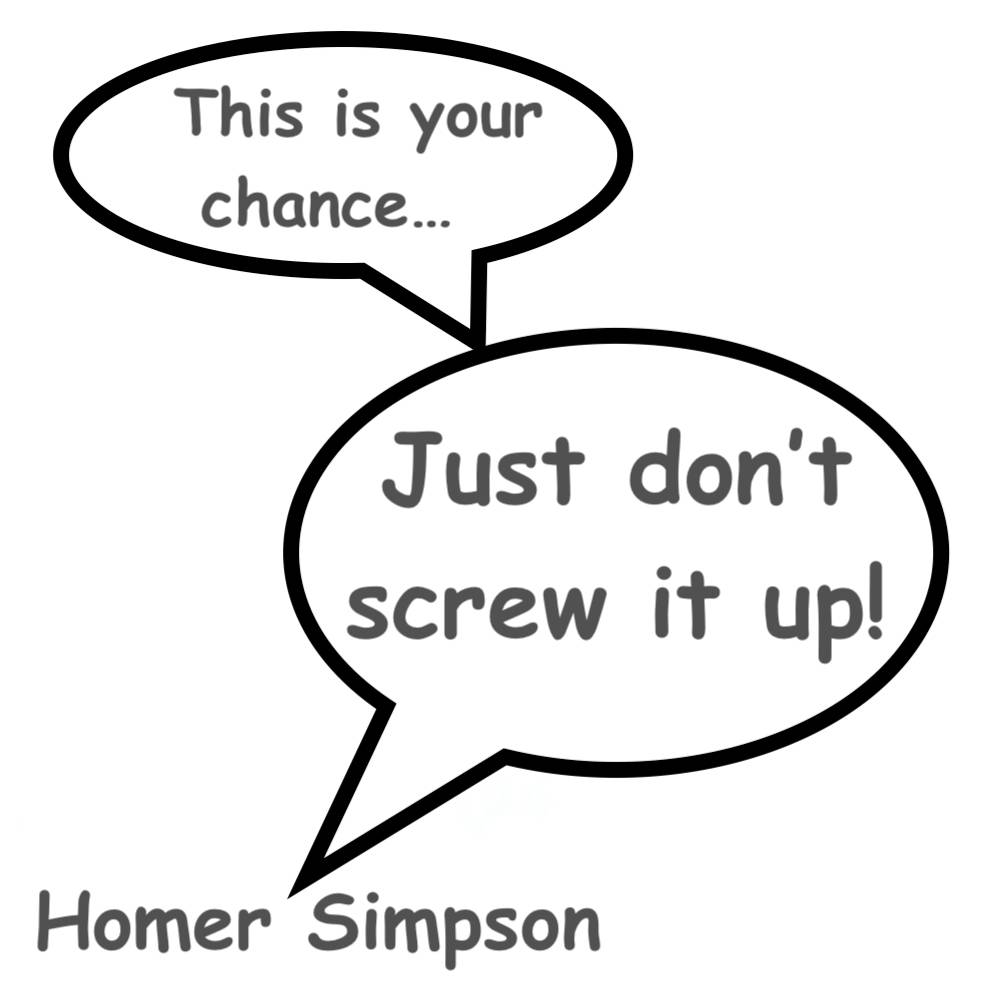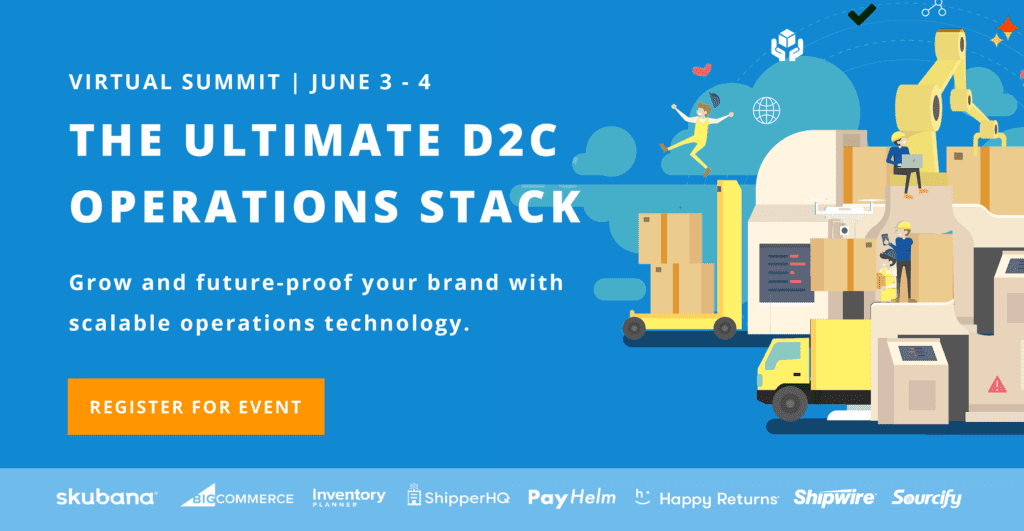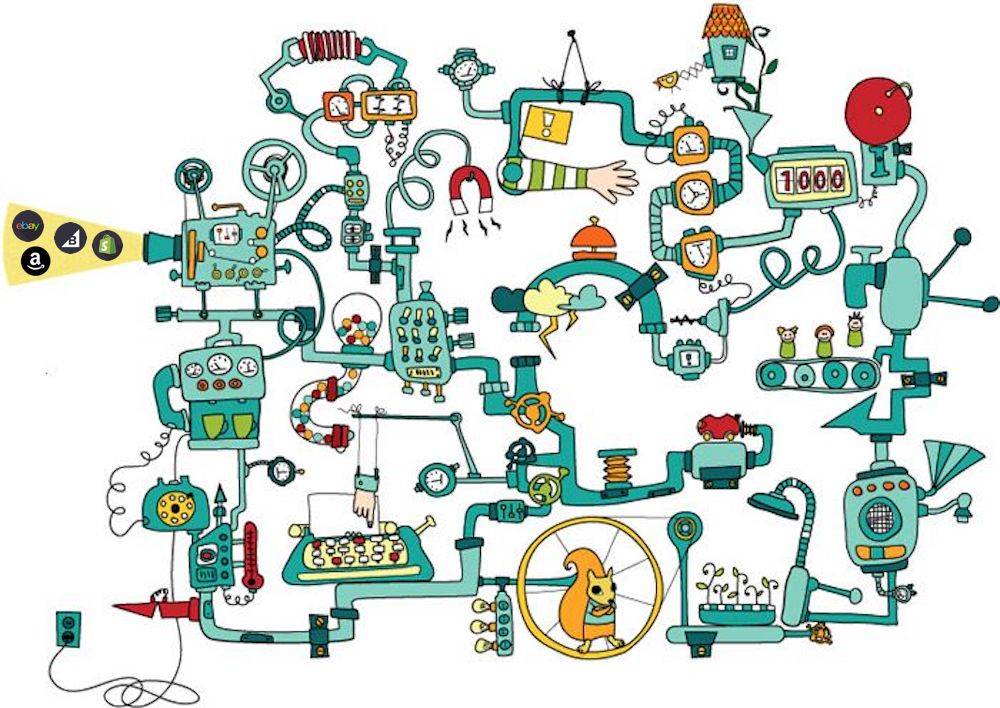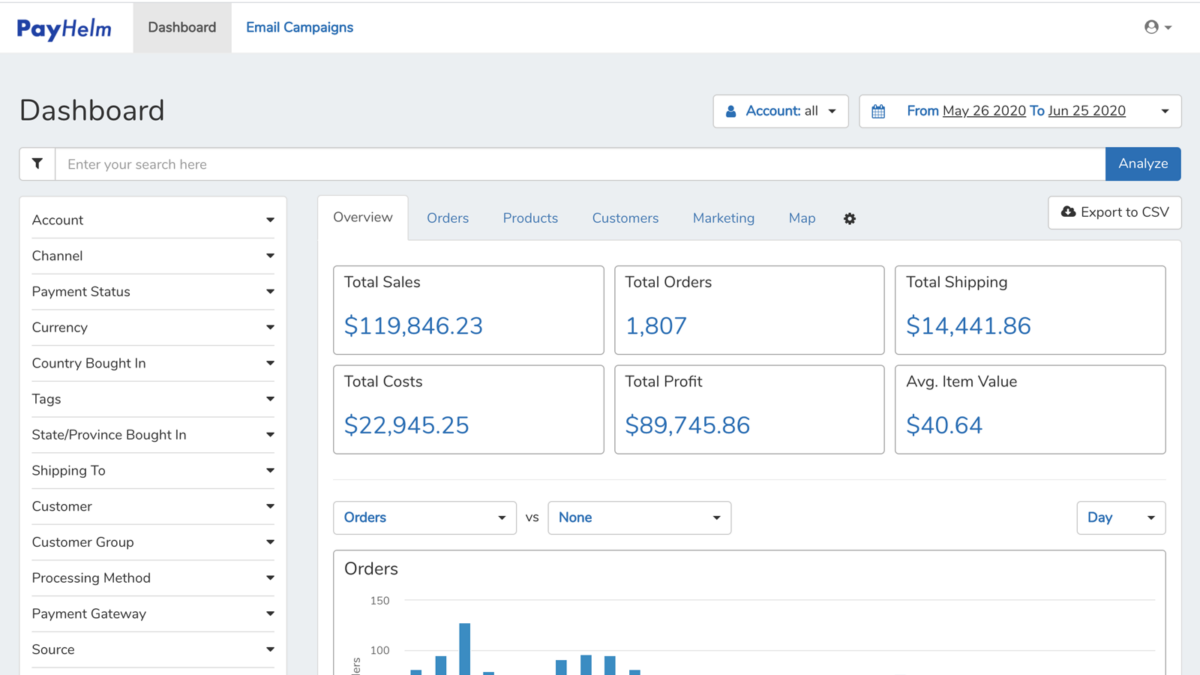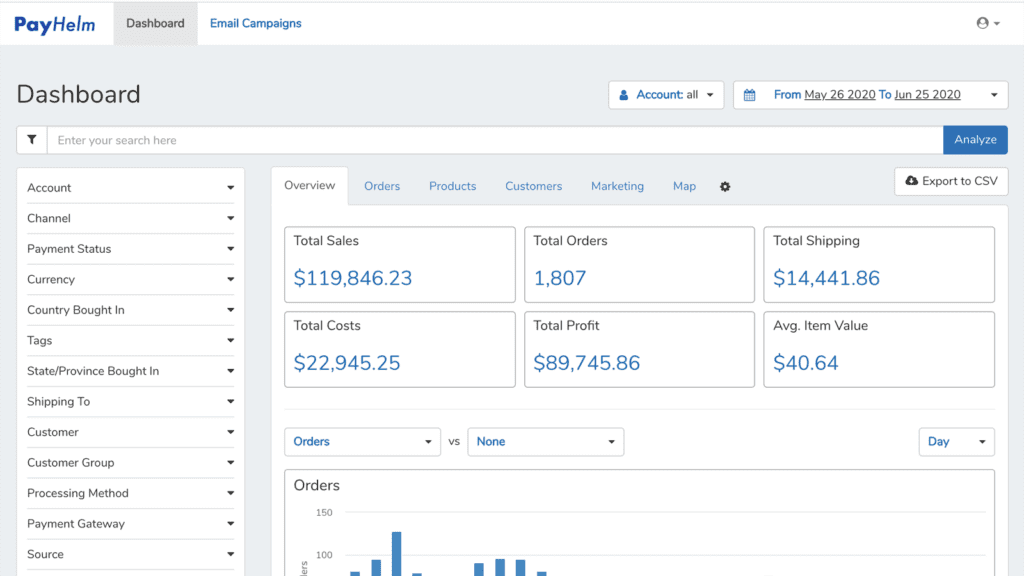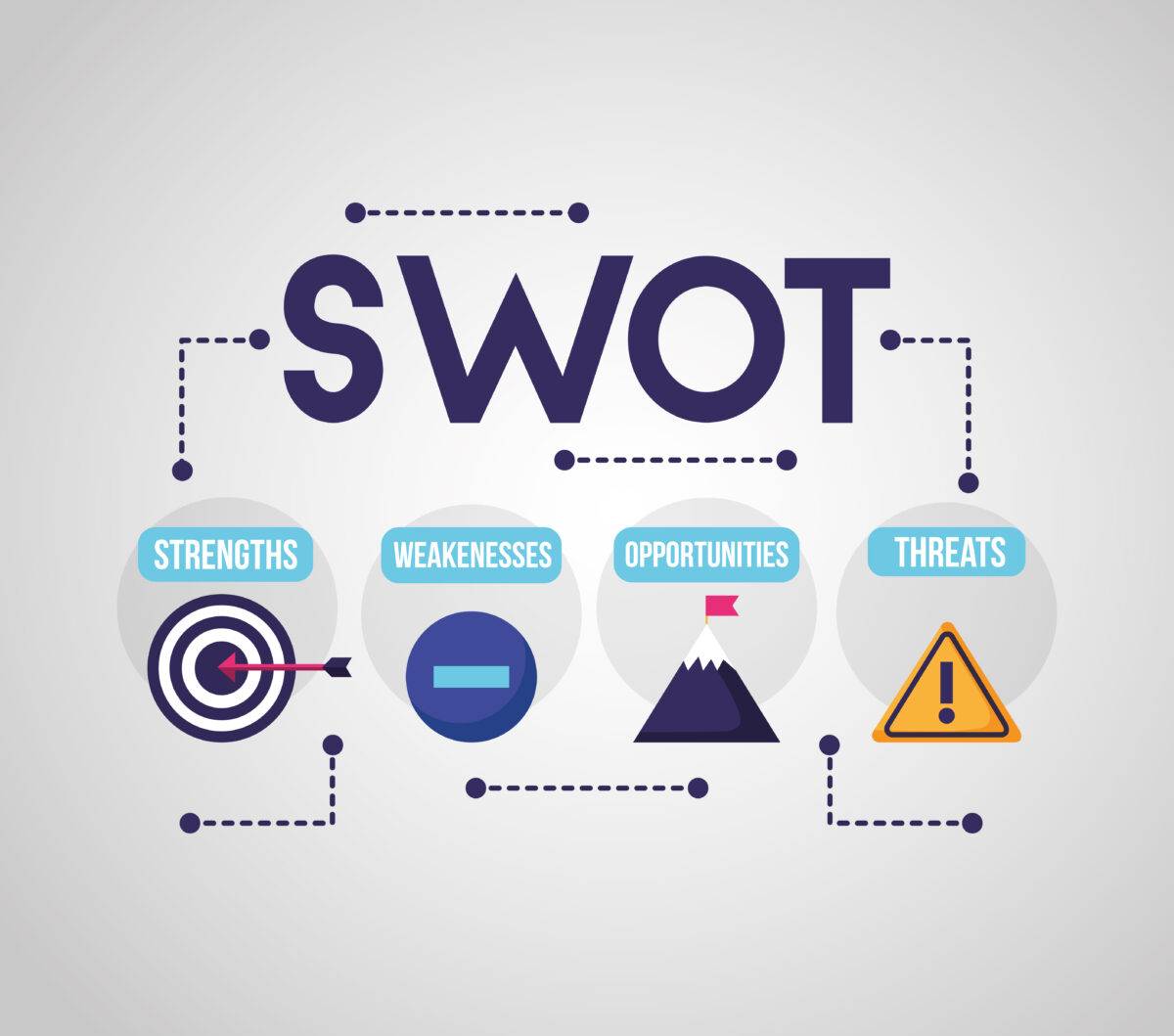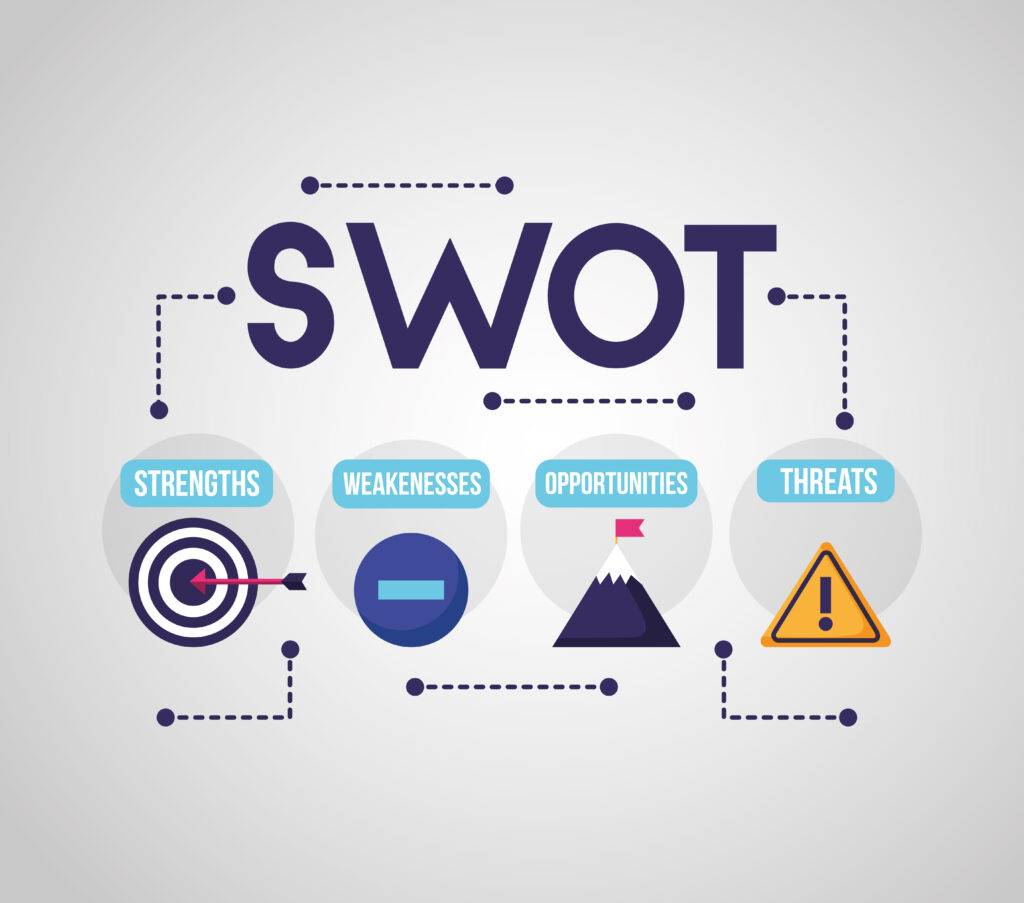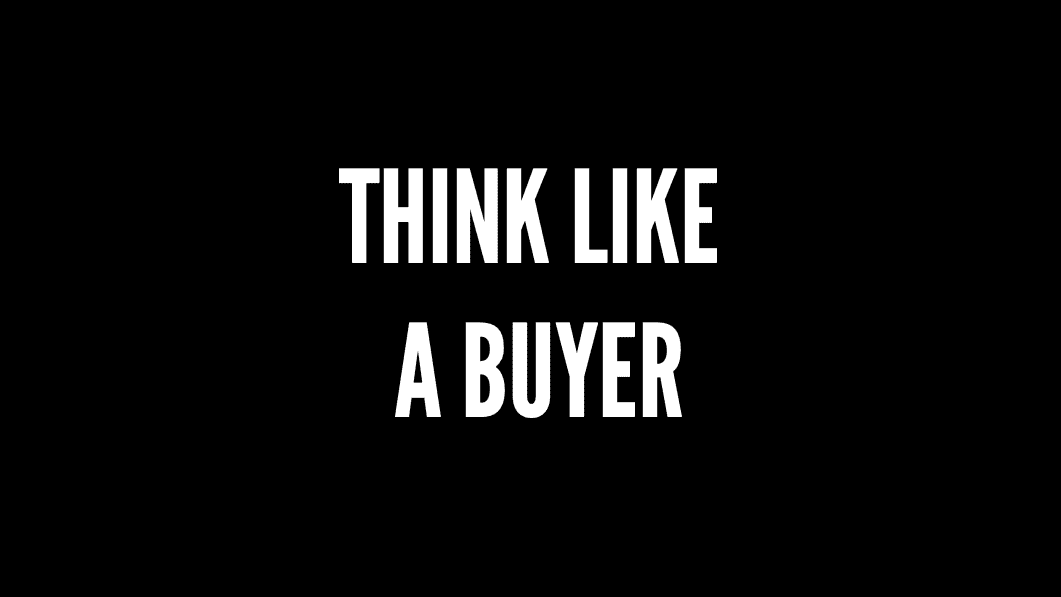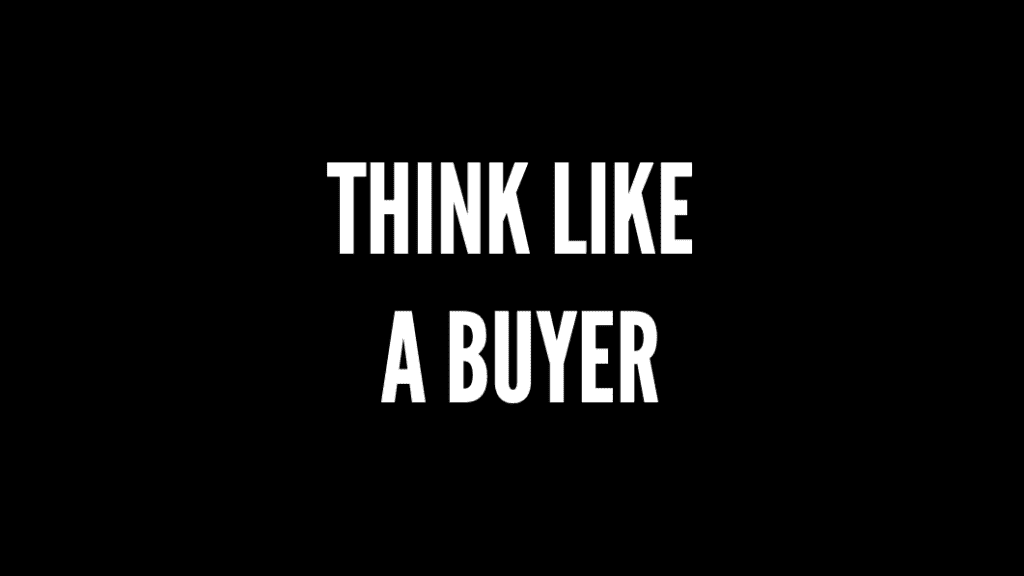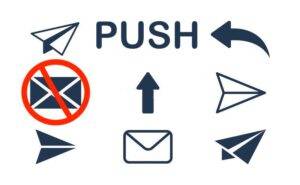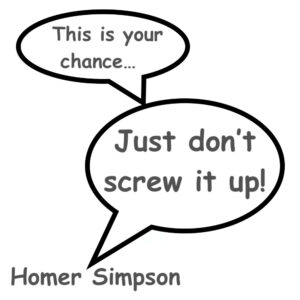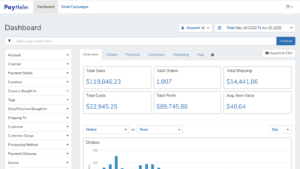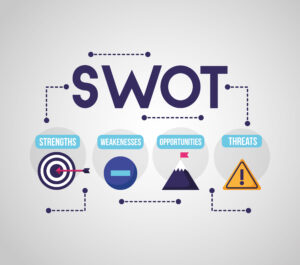5 Ways to Screw Up Your Ecommerce Business

Ecommerce has come a long way from the early days of eBayers mailing Beanie Babies across the country in old cereal boxes. Online sales now account for more than 75% of all retail growth worldwide; in fact, global ecommerce sales are predicted to grow by an incredible 19% this year alone. That’s a projected total of some $4 trillion in 2020, spent by approximately 2 billion shoppers — 185 or so million of them on eBay alone.
So how hard can it be to cut yourself a profitable slice of this sizeable pie? That depends on you. Ecommerce is one retail playing field where small and medium-size enterprises (SMEs) can hold their own against the mega-brands and still prosper; brick-and-mortar shops largely depend upon local patronage, but an online store’s niche market encompasses a whole world’s worth of potential customers. Yes, competition can be fierce, but in the immortal words of Homer Simpson, “This is your chance…just don’t screw it up!”
Here are the top 5 pitfalls you’ll need to avoid in order to succeed as an online retailer.
- Choosing the wrong platform(s).
Where you choose to start your ecommerce business may well determine its success or failure right from the get-go. If you’re building it from the ground up, find your footing as a seller on one of the major ecommerce marketplaces; that way you can take advantage of their broad international customer base. Some are specialized — e.g., Etsy for handmade and vintage, Poshmark for fashion and home décor, or Ruby Lane for antiques and collectibles — while others showcase a broad range of merchandise.
eBay hits the sweet spot for fledgling ecommerce entrepreneurs:
- Robust branding opportunities and selling tools for eBay storeowners
- 88% of all merchandise is sold at fixed price; the rest is sold at auction
- 80/20 mix of new and pre-owned merchandise
- Inventory encompasses not just commodity items but also the unique and unusual (“Whatever it is, you can find it on eBay”)
From eBay, you can easily expand to other selling channels. When you’re ready for your own website, BigCommerce and Shopify are good solutions for starters. Magento is a great platform for larger businesses; it’s open source, so you can add custom apps. The downside is that developing those apps can be very costly.
So be aware of what platforms are available, but do your due diligence to determine the right launching pad for your ecommerce enterprise.
Choosing the wrong product(s).
When it comes to deciding what you’ll sell, you can make some major mistakes. A product must be:
- In demand, but not a flash in the pan. Beanie Babies put a lot of eBayers in business, but not all of them stayed in business once that fad fizzled out — and many got left holding a sizeable bagful of no-longer-hot Beanies.
- Not overly niche, i.e., having a too-limited market. Furthermore, a niche with no competitors may turn out to be a niche with no potential traffic.
- Consistently available. Thrifting items one at a time limits your ability to scale, whereas partnering with wholesalers means you can sell items in multiple quantities.
- Affordable. If you can’t make a profit on it, then it’s not the product for you.
Not every product you source will turn to gold. Liquidate the losers, and put the proceeds into something that will hopefully sell better.
- Being user-unfriendly
It’s harder to commit this cardinal ecommerce sin when you’re using a marketplace format as opposed to building your own store from scratch. Still, plenty of eBay stores manage to do so by:
- Lumping all their products together into the default “Other” category rather than creating intuitive categories and subcategories (e.g., “Men’s Apparel” > “Men’s Suits”, “Men’s Casual Wear” or “Holiday Gifts” > “Holiday Gifts for Him”, “Holiday Gifts for Her”, “Holiday Gifts for Kids” — you get the drift).
- Not branding their eBay store with their business’ logo, an eye-catching billboard, and a keyword-rich description, then carrying the look through to their listings and sales collateral.
- Failing to optimize listings for mobile (62% of all eBay transactions involve a mobile device).
- Neglecting to use eBay’s powerful selling tools (including Markdown Manager, Promoted Listings, and store newsletters, and affiliate marketing through eBay Partner Network).
- Posting listings with ineffective titles, lousy and/or not enough photos, missing item specifics, incomplete or way too wordy descriptions, and/or overly onerous terms of sale.
Learning eBay best practices will serve you well, because most of them align with ecommerce standards and thus will apply to any selling channel.
- Not being customer-centric
If your customer’s complete satisfaction is not your bottom line, then your ecommerce success is going to be limited at best. It’s absolutely crucial that you give a great buying experience!
Here are just a few of the ways you can fail to put your customer’s happiness front and center:
- Have unappealing or even off-putting terms of service, especially around shipping and returns.
- Poor customer relations management. For example —
- Don’t communicate, i.e.. respond promptly to inquiries; set buyer expectations as to shipping and delivery windows; and/or cheerfully and professionally resolve post-sale issues.
- Pack sloppily and/or ship items in a less than timely manner, especially if you ship without providing tracking information.
- Assume every buyer is out to scam you. This will cast a negative pall over every customer interaction!
- Ignore customer feedback. Remember, only about 1 in 3 customers takes time to leave feedback; if one person expresses disgruntlement with some aspect of a transaction, chances are you’ve also got other unhappy customers who just won’t buy from you again. So take both positive and negative comments to heart, learn from them, and move on.
(Bonus points if you reach out to dissatisfied buyers with a public apology and an offer to make right whatever went wrong. Do this well enough, and you could even turn them into loyal returning customers!)
- Don’t build a customer database, from enlisting subscribers to your eBay Store newsletter to harvesting customer names and addresses into your private resource for generating repeat business.
- Avoid social media. Social media marketing doesn’t just mean sharing your listings on Facebook, Pinterest, etc. It also means building a community, whether via Instagram followers, on a Facebook Business Page, or through your own blog.
- Ignoring your numbers
This is the biggest pitfall of all — and the cause of most retail business’ downfall, be it online or off. Numbers measure the health of your business. If you do not know your numbers, you cannot measure your business. If you cannot measure your business, then you cannot manage your business. And that means sooner or later, your business will go belly up.
Here are a few of the numbers you need to know:
- Previous year’s sales, both gross and net
- Cost of goods sold for that period
- Your profit margin(s)
- Operating
expenses —
- Facilities (warehouse space, etc.)
- Selling fees
- Shipping costs
- Supplies
- Transaction losses (lost or damaged shipments, returns, etc.)
- Marketing, i.e., advertising and promotion
- Miscellaneous other costs of doing business
- Conversion
(a.k.a. sell-through) rate —
- For all sales
- For each channel and format
- By category and product
- Return/refund
rate —
- Number of returns per total transactions (expressed as a percentage)
- Dollar amount of total returns (important for determining loss rate)
- Sales velocity, i.e., the speed at which an item sells. Remember, unsold inventory is your cash, sitting on a shelf, laughing at you!
However, there are more complex metrics you should track as well. This is where PayHelm can help. Among other useful reports, it enables you to:
- Monitor global sales performance
- Filter and chart an overview of your buyers by location
- Analyze your sales across multiple channels and platforms
Keep an eye on your numbers, and watch for trends. Formulate hypotheses to account for these trends. Then test, test, test to see if your hypothesis is correct.
Now go forth and make the most of your chance to succeed as an ecommerce entrepreneur. Just don’t screw it up!